The ABC Workshop is a well known learning design activity to help module teams design modules based on face-to-face interaction and writing things on cards and moving them around on boards. I did one for some colleagues a couple of weeks ago but we had to do it remotely because of lockdown. I thought I’d share my findings and thoughts on what software to use and how it went.
My first thought on how to do it was to organise a web conferencing session with a shared whiteboard and use the whiteboard in the same way as the cards and sheets are used in a face-to-face ABC workshop. At QMUL I had the choice of using Blackboard Collaborate or MS Teams. With a bit of experimenting it soon became apparent that they weren’t up to the job so I moved onto thinking about using web conferencing with an external platform. Here are the platforms I considered:
Miro: Looked nice as you could create virtual postit notes on a drawn background but it requires users to create IDs and login so I rejected it.
Trello: Allows a set of columns to be set up and cards to be moved around on them just as in a workshop. A nice template to use if you’re interested. The problem is that you need to login to interact as users and also it isn’t accessible so I rejected this.
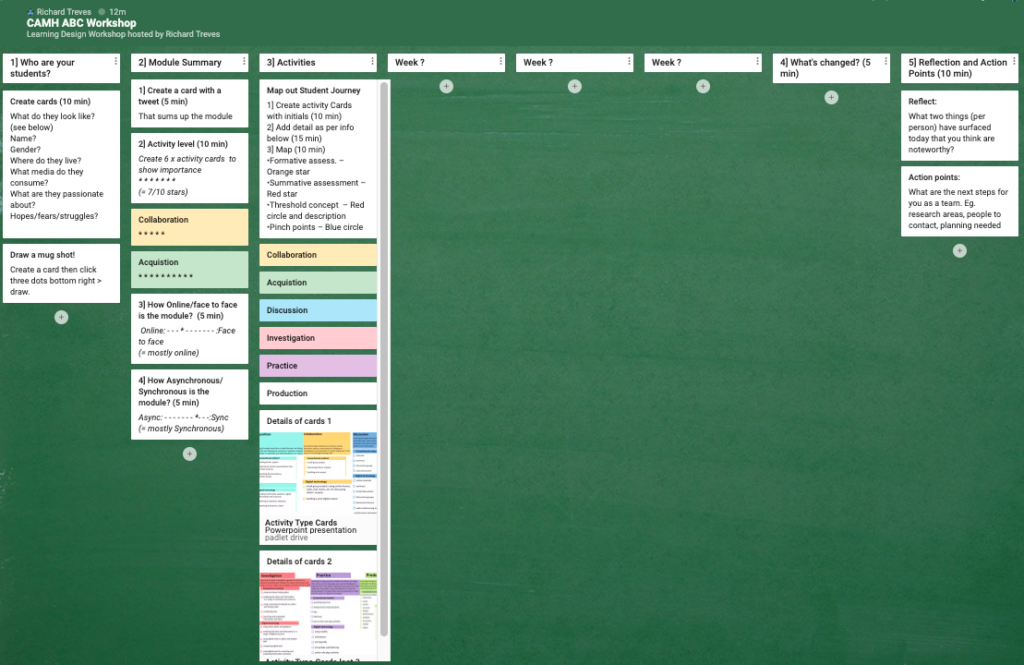
Padlet: Allowed users to access a board and interact without logging in, this seemed helpful and to avoid messing about at the start of the session. Although it isn’t accessible, they’re working on it which is very good to hear. I chose to set up the board in columns which would represent the weeks on a standard ABC sheet. The disadvantage is that dragging cards from column to column is not possible, you have to go through a multi-click operation to move cards from one column to another.
This is the padlet I used for more detail.
My approach has been done in more detail by Laurea University who have written it up in detail. However, there are some significant differences:
- Whole workshop on padlet: Instead of using padlet just for the main storyboard, I used it for the whole workshop. The early radar graph and tweet activity sheet were converted to columns to fill in (column [2] below. I think the radar graph is unecessary, a simple system of stars on cards is readable in much the same way. The advantage of doing this is that there is less messing about in the workshop switching between media.
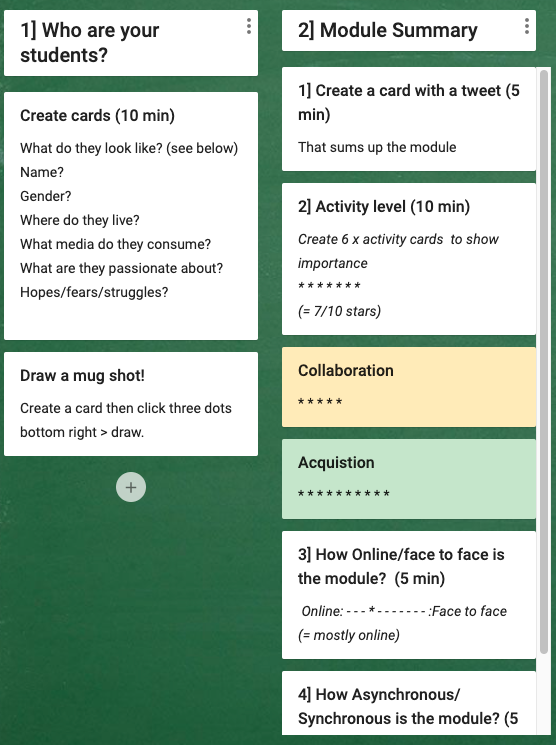
- Who are your students?: Inline with the Open Universities learning design workshops I have an activity based around thinking about who your students are (column [1] above).
How did it go? The ABC workshop worked well, the technology wasn’t a problem and numbering the columns helped with moving the team on to keep within 90 minutes. The team I was working with were very well motivated and I’d kept the numbers low (two of them) deliberately to limit complications.
Wrapping up: A nice thing about the padlet is that the notes from the session are a lot easier to write up afterwards, no deciphering scribbled hand writing! Its also important to set the privacy (Share (top right corner of the padlet screen) > change privacy) of the padlet so your users can create and edit padlet cards. The UCL ABC team have written about delivering workshops in lockdown.
One thought on “ABC Workshops at distance via padlet”
Comments are closed.